This quarter at the iSchool I’m taking a course on the history of recorded information. One of the topics we discussed this month was our own annotation and note-taking practices, by way of the drolleries and doodles in the margins of medieval manuscripts. I thought it might be fun to write up a post about the way I take notes and the tools I’ve found helpful over the years.
Why take notes?
I do it for two reasons. Either I want to preserve the information coming at me for later processing and use, or as the Field Notes slogan goes, “I’m writing it down to remember it now,” using muscle memory to improve short-term recall. Often I won’t be sure which is which until note taking is well underway, so I like to take detailed notes until it becomes clear that I don’t need or want to. Short-term notes are much more likely to be summaries or rephrasings; long-term notes are often intended to serve as a future primary source, so they’re in the form of commonplace quotations with page or section references when appropriate.
Short-term scenarios: Copy-editing a document, marking up a PDF for class readings, or giving feedback on a design document at work.
Long-term scenarios: Course notes for a difficult class with tests, preparing for an essay or long review, reading a book or paper I’ll give a presentation on, or storing instructions for a process.
My short-term notes are impermanent, but I want my long-term notes to meet the following conditions:
- Accessible from most networked computers, including my phone, and backed up locally on at least one of my own computers.
- Future-proof: stored in individual files that will be accessible for a long time. Plain text files are great for this.
- Associated with some kind of search and browse functionality that makes it easy to find notes.
Software
I mostly use these programs to manage notes:
- DevonThink Pro – an expensive Mac app that stores documents of all kinds in a database. It’s not lovely, but it is powerful and has a great “see also” search feature that finds related documents using what appears to be magic. I heard about this from author Steven Johnson, who uses DevonThink for maintaining his research archives.
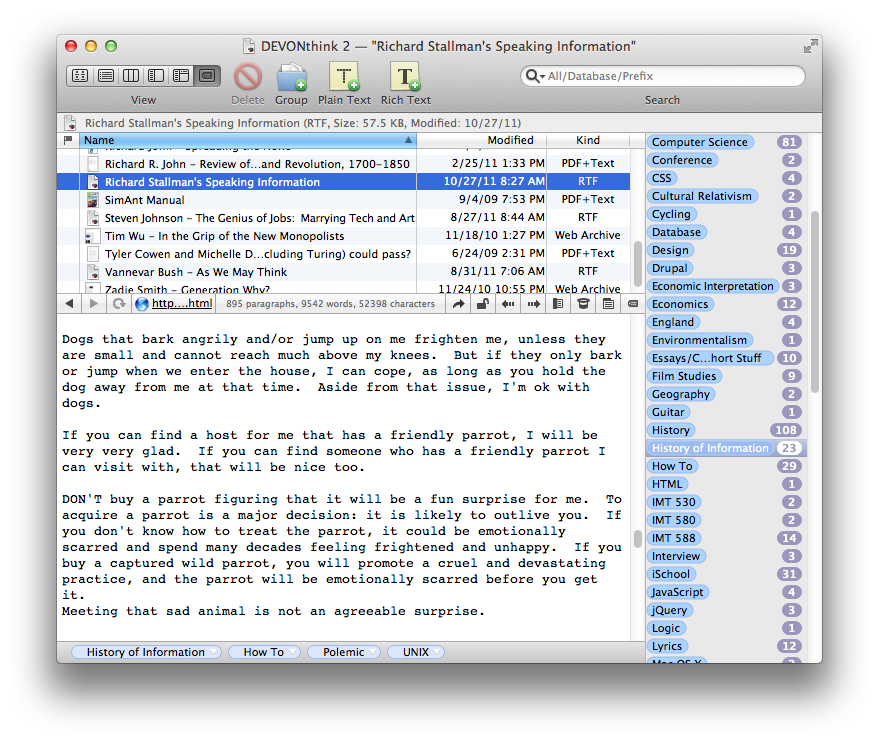
- Notational Velocity – a free Mac app that keeps notes in plain text files and unifies the search and create functions in one text field. I use a fork of this called nvALT, which has a few extra features.
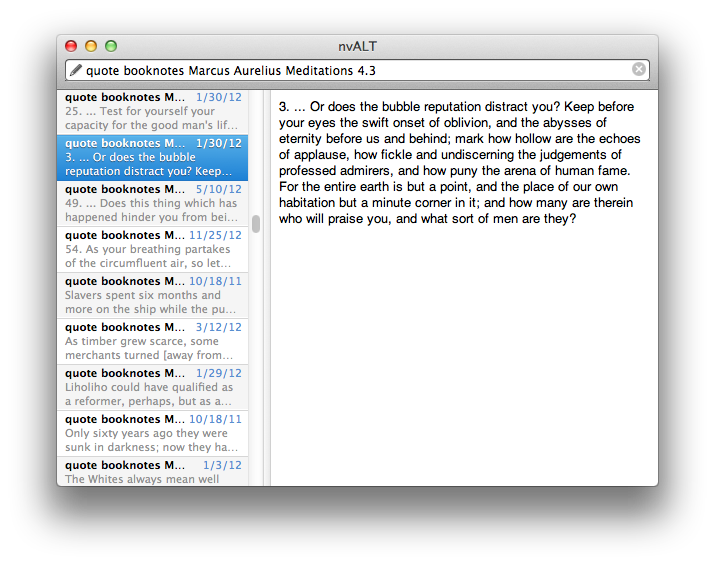
- Dropbox – indispensable cross-platform file syncing that keeps my nvALT notes backed up and available everywhere.
- WriteRoom – an iOS app that lets you edit text files in your Dropbox folder. This allows me to look up, create, and edit notes on the go.
I’ve occasionally used Scrivener for transcribing historical documents and organizing source material too. Scrivener is great for long-form writing, and exporting ebooks, but it’s overkill for most projects.
Lectures & classes
After a few years of experimenting with real-time laptop notes in college, I’ve decided I prefer taking notes on paper, in a portable codex of some kind. If I liked the class and want to remember the facts presented or argument made in the future, I’ll transcribe those notes into a text file, and store them in DevonThink Pro. Any PDF readings I found interesting will also go into DevonThink, as will papers I write (almost always in Microsoft Word format). I don’t usually annotate PDFs, because it’s no fun if the text has not been OCR‘d properly, and it can double the file size.
Web content
I rarely feel the need to take notes on a web page, but in good articles I often find a quote or two worth preserving. For that, I have an account on findings.com, which provides a bookmarklet that lets you capture text from any webpage and associates it with your account. Originally, Findings was able to aggregate clips from paper and Kindle books, not just web pages. (Some friends and I designed an iPhone app for that version of the site.) The new Findings doesn’t have that ability, but it’s still fun and useful.
Books
I read books in a variety of formats—sometimes the same book in multiple formats at once—so taking notes is not always easy. In accordance with my long-term policy stated above, I keep digital notes on paper books as well as ebooks. Here are some of my strategies:
- If I’m reading a paper book with the intent of capturing notes (e.g. using it as a research source) I’ll use Post-It notes to mark pages with interesting content, and sit down at the computer periodically to transcribe those parts into text files. If I happen to be reading at my desk or with my laptop, I’ll skip the Post-It stage. For intensive research I’ll make an outline of the book’s argument. Far more often, though, I’m just reading for fun. I never write in the book.
- If I’m reading a paper book and am unprepared for note-taking, I’ll snap a picture of the interesting page with my phone and type out the passage later.
- I read books in the .epub format on my iPad using the wonderful Readmill app, which collects my highlights on readmill.com.
I periodically copy and paste them into text files, and put those into nvALT.Javier Arce has just made a thing called Box of Quotes that exports your Readmill highlights as text files to Dropbox, which makes me really happy. - I also read Kindle books that synchronize positions and highlights between my Mac, iPhone, and iPad, which allows me to collect highlights at kindle.amazon.com. As with Readmill, I occasionally pull these quotes into text files and put them with the others.
- I never read them this way, but I also like downloading text files of books from Project Gutenberg and putting them into DevonThink, where they will show up in search results.
This isn’t a perfect system by any means (PDF books are still a mess) but it works surprisingly well for me.
In my dreams, Findings, Readmill, Goodreads, & Amazon are collaborating to build a decentralized quotation protocol that works everywhere.
— Sam Ryan (@samryan) November 5, 2012
I know that not all the notes I take will end up being useful. They’re a pleasant hobby, an intellectual insurance policy, a digital memory palace.